Install software (programs) on your GNU/Linux system
Smart people know GNU/Linux is better than Windows. Software in GNU/Linux systems is organized in packages, and when you need a certain program, you install that program’s package. Unlike in Windows, you don’t go online and search and test and trial demo software (mostly malware that slows down your PC), instead you run synaptic, the package manager, and just mark the package for installation.
In GNU/Linux, there is:
- no need to senslessly click Next button half-a-dozen of times during the install procedure,
- no need to Agree to suspicious licences,
- no need to input long, convoluted registration codes,
- no need to illegally download pirated software through BitTorrent networks.
This is what the synaptic dashboard looks like:
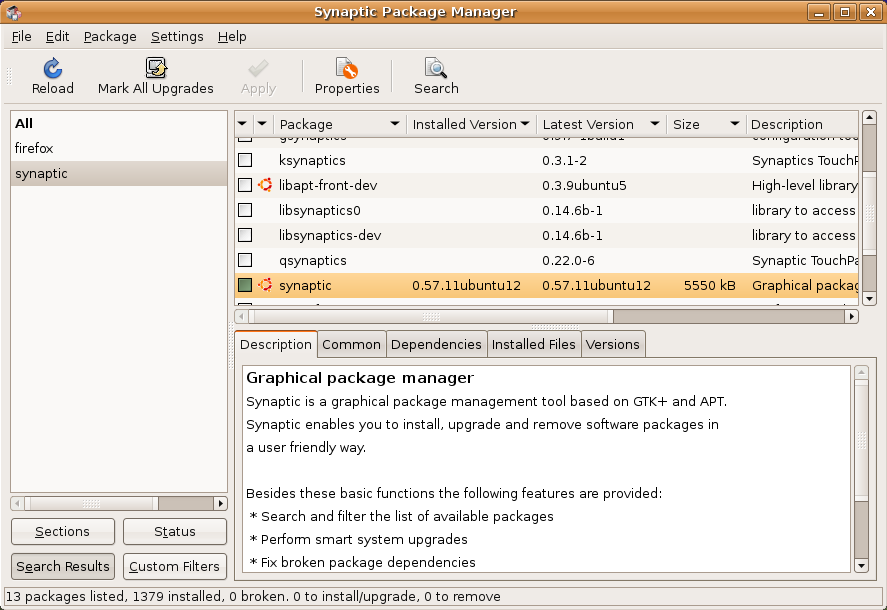
Task
Watch this 2-minute tutorial:
If you, for some reason, need additional guidance, follow Ubuntu’s Synaptic How-to or read the chapter Nameščanje programskih paketov, page 94, of Linux na namizju (Slovene, PDF) book.
You can also run synaptic from the command line (terminal),
by typing: sudo synaptic.
Your task is to install the package passage, a game about the passage through life.
Run the game as proof of completion.
Learn to maintain. After you’re done, if you don’t like the game, do remove it from your system.
Remember
Your operating system is a derivative of Debian, so when you install software from the web,
you should install packages made for preferrably
![]() Debian (*.deb), if available.
Debian (*.deb), if available.